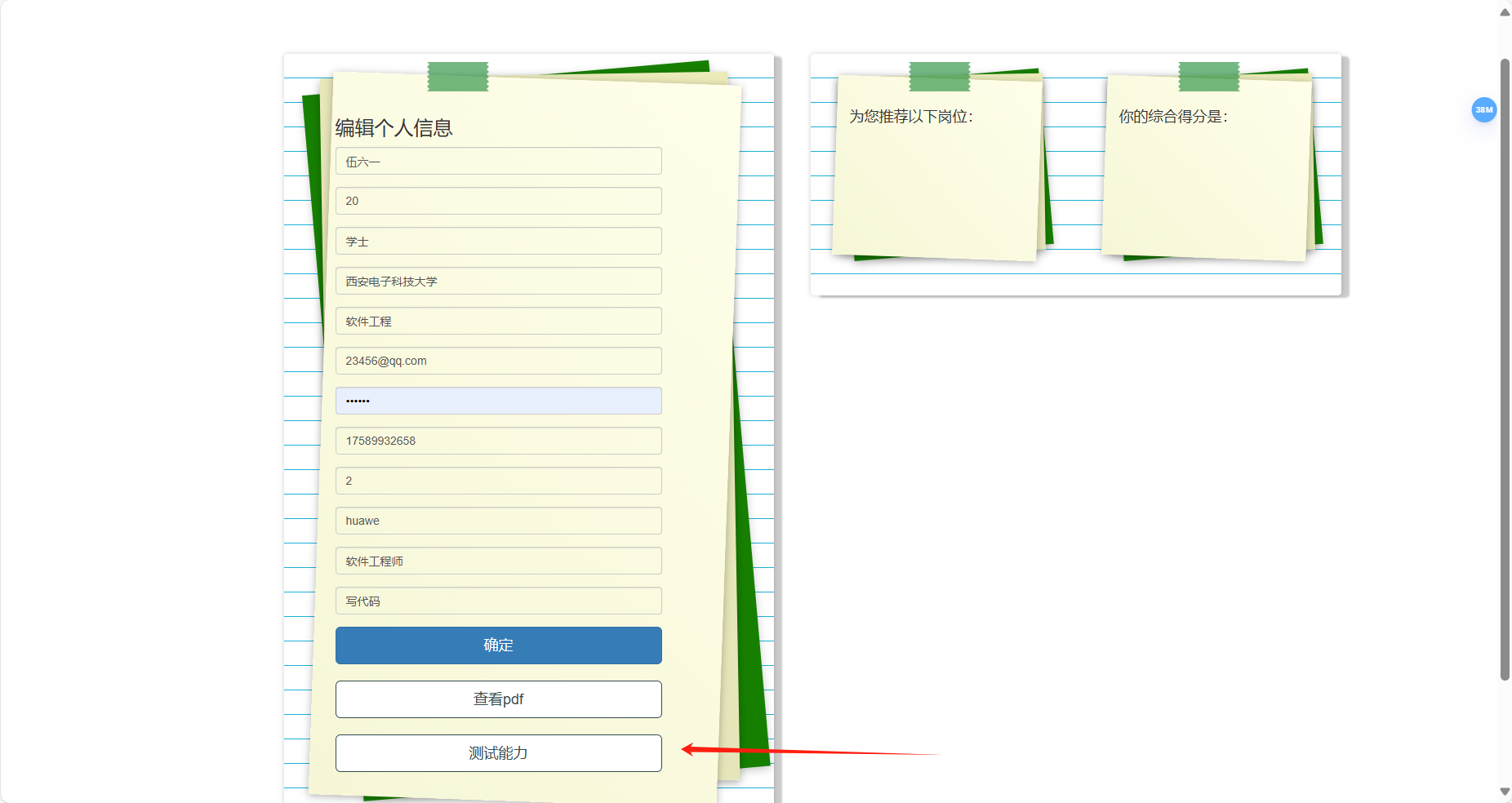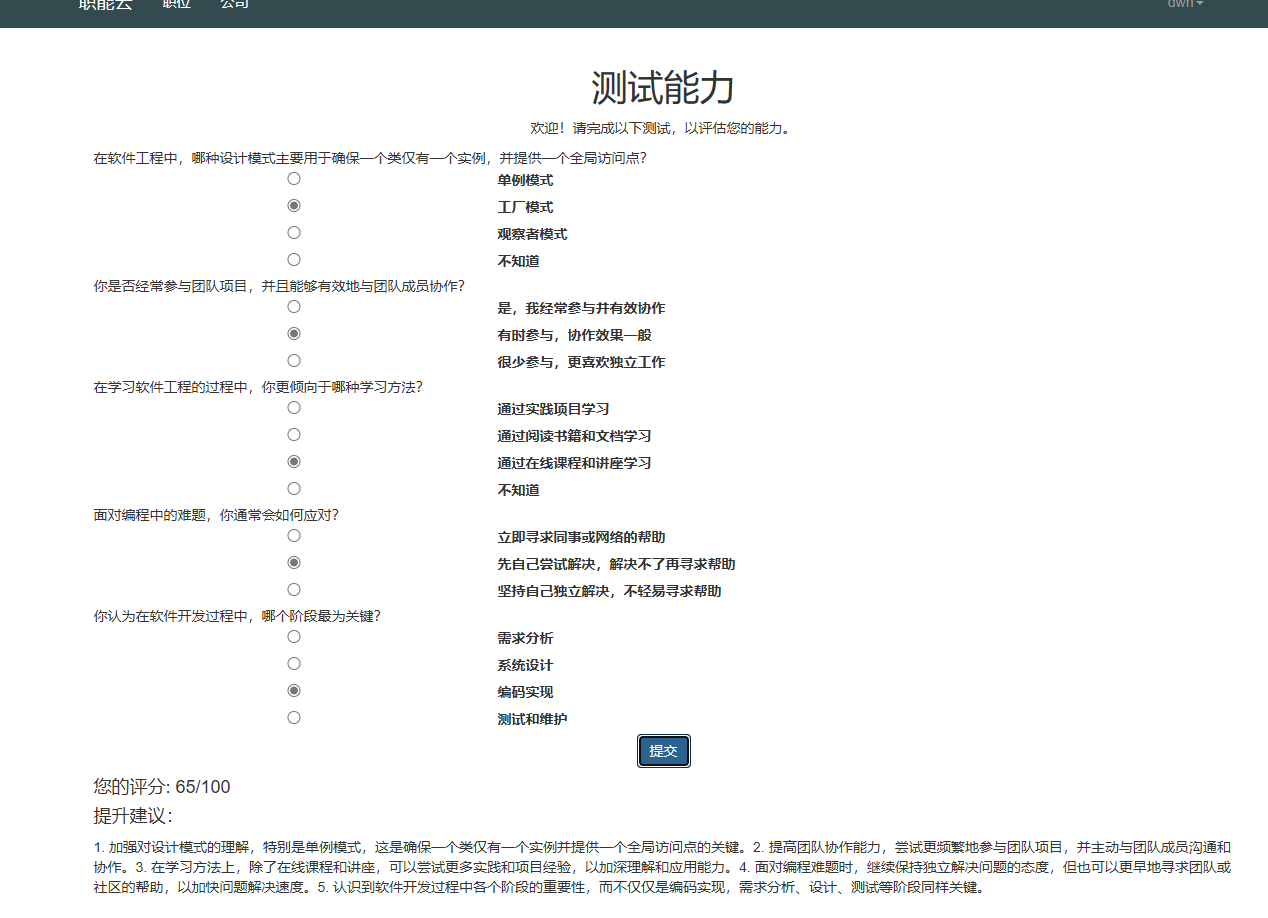1
2
3
4
5
6
7
8
9
10
11
12
13
14
15
16
17
18
19
20
21
22
23
24
25
26
27
28
29
30
31
32
33
34
35
36
37
38
39
40
41
42
43
44
45
46
47
48
49
50
51
52
53
54
55
56
57
58
59
60
61
62
63
64
65
66
67
68
69
70
71
72
73
74
75
76
77
78
79
80
81
82
83
84
85
86
87
88
89
90
91
92
93
94
95
96
97
98
99
|
@user.route('/api/generate_questions', methods=['POST'])
def generate_questions():
form = UserProfileForm(obj=current_user)
UserInfo = [
current_user.work_exper,
current_user.job_want,
current_user.specail ,
current_user.major,
current_user.xueli,
current_user.age,
current_user.school
]
try:
client = openai.OpenAI(
api_key="sk-3005a8f9df4d4d4ba69d840b58fe9fff",
base_url="https://api.deepseek.com"
)
prompt=f'现在有求职者用户的相关信息如下: {UserInfo}.请你生成5个有关专业知识、个人性格、学习经历的单选问题,来帮助评价这个求职者的工作能力。请确保返回的内容是一个有效的 JSON 格式,其中包含 5 个问题,每个问题应包括:1.问题文本 (question)2.选项 (options),至少包括 3 个选项示例格式:{{"question_1": {{"question": "一个大问题划分为若干个小的子问题,但是这些子问题不需要分别求解,只需要求解其中一个子问题便可,这是什么?","options": ["分治", "变治", "减治", "不知道"],}},"question_2": {{"question": "你是否倾向与他人沟通解决问题?","options": ["是,我善于与他人沟通来处理问题", "中立","否,我更倾向自己独立地解决问题"],}},...}}'
messages = [
{"role": "system", "content": "You are a helpful assistant"},
{"role": "user", "content": prompt}
]
response = client.chat.completions.create(
model="deepseek-chat",
messages=messages,
stream= False
)
response_content = response.choices[0].message.content
try:
json_content = response_content.strip('```json\n').strip()
questions_json = json.loads(json_content)
return questions_json
except json.JSONDecodeError as e:
print(f"解析 JSON 时发生错误: {e}")
except Exception as e:
print(f"错误: {str(e)}")
return jsonify({'error': '生成问题时出错', 'details': str(e)}), 500
@user.route('/api/process_user_answers', methods=['GET', 'POST'])
def process_user_answers(answers):
client = openai.OpenAI(
api_key="sk-3005a8f9df4d4d4ba69d840b58fe9fff",
base_url="https://api.deepseek.com"
)
prompt = f"""
根据以下用户的答案评估其求职能力并给出提升建议:
{answers}
请返回一个 JSON 格式的结果,包含以下字段:
1. "score":对求职者的评分(0-100)
2. "advice":提升建议
示例输出格式:
{{
"score": 8,
"advice": "提升沟通能力,增强团队协作经验。"
}}
"""
messages = [
{"role": "system", "content": "You are a helpful assistant"},
{"role": "user", "content": prompt}
]
response = client.chat.completions.create(
model="deepseek-chat",
messages=messages,
stream= False
)
result = response.choices[0].message.content
try:
res_content = result.strip('```json\n').strip()
evaluation_data = json.loads(res_content)
except json.JSONDecodeError:
evaluation_data = {"score": None, "advice": None}
return evaluation_data
|